Digital Yearbook
Year: 2022
Design: La Cuarta Pared & Show 'n Tell Data
Technologies: WordPress, Javascript, Pixi.js, GSAP
Requirements
- Develop a fun and entertaining way to go through the different sections of the digital yearbook
- Develop a digital yearbook that is responsive to all types of devices
- Develop a yearbook that can be easily used within an existing Wordpress environment
This project was developed for a local school to publish a digital version of their yearbook accessible to their students and parents. The design was created by La Cuarta Pared and the version that is publicly viewable was adjusted for privacy reasons.
Solutions
Moving through the canvas
The digital yearbook is designed to be explored, and to facilitate that you can move your mouse in the direction you want to go and the view moves in that direction until you hit the limit of the canvas. This way we could create clusters of sections and people would be able to explore the canvas and find them by just moving their mouse.
Then, by clicking on a section it opens up an iframe which would lead you to the page within the website of that section. In the example view it just opens up the iframe with this same website, but the back-end is set up in such a way that it could be any URL.
Additional navigation
Because not everyone wants to explore, we also added a menu that quickly take users to the sections they want to see.
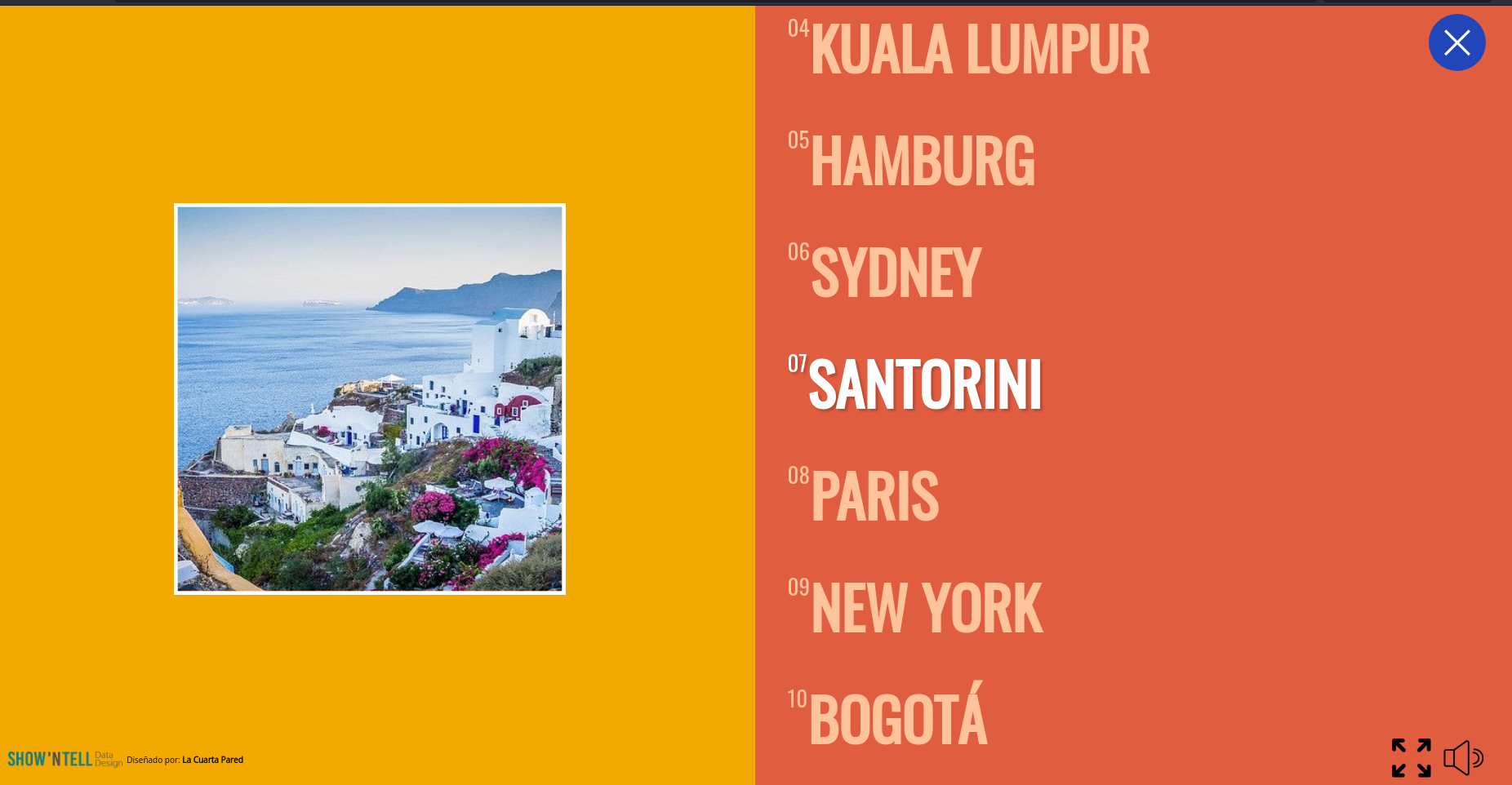
Sounds & Music
To add to the experience we also added some background music and sound effects for when users hover over the different sections. As well as a big mute button for those who don’t like autoplay music on websites (like me).
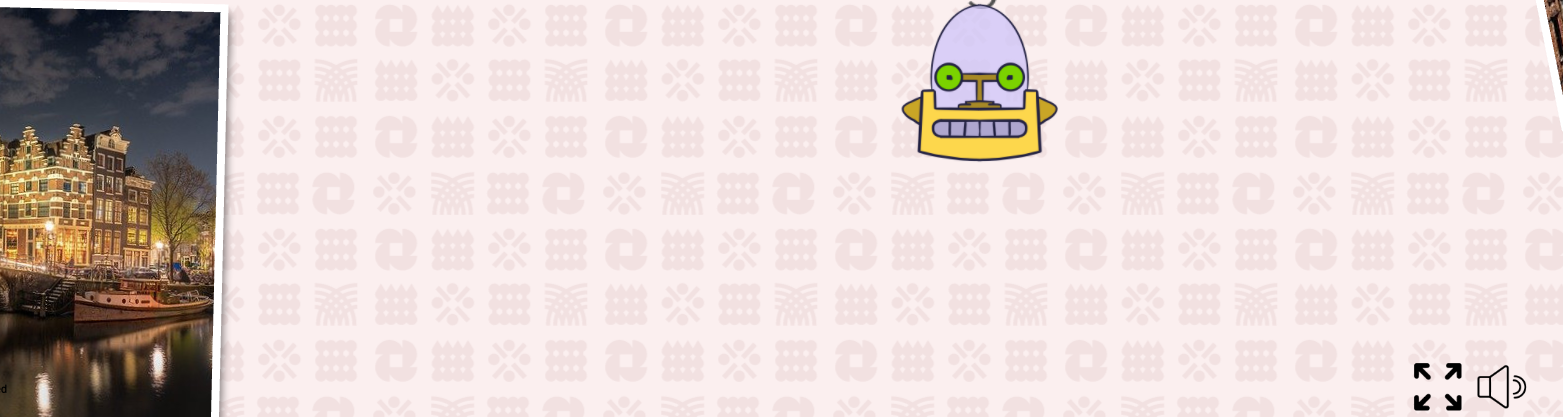
Making it responsive
Because the mouse movements aren’t available on mobile and touch devices, we added the possibility to move through the canvas by dragging the canvas, so that movement was also easily achieved for those types of devices.
 |